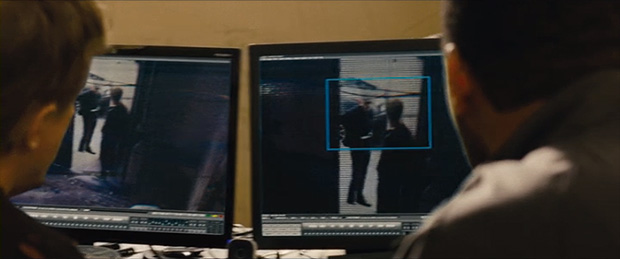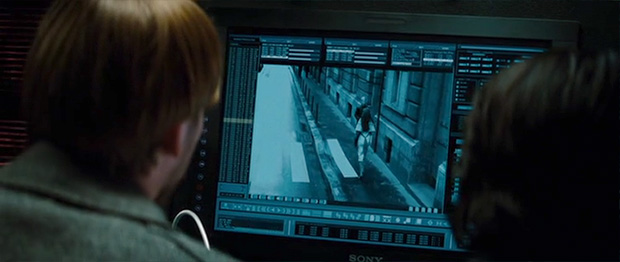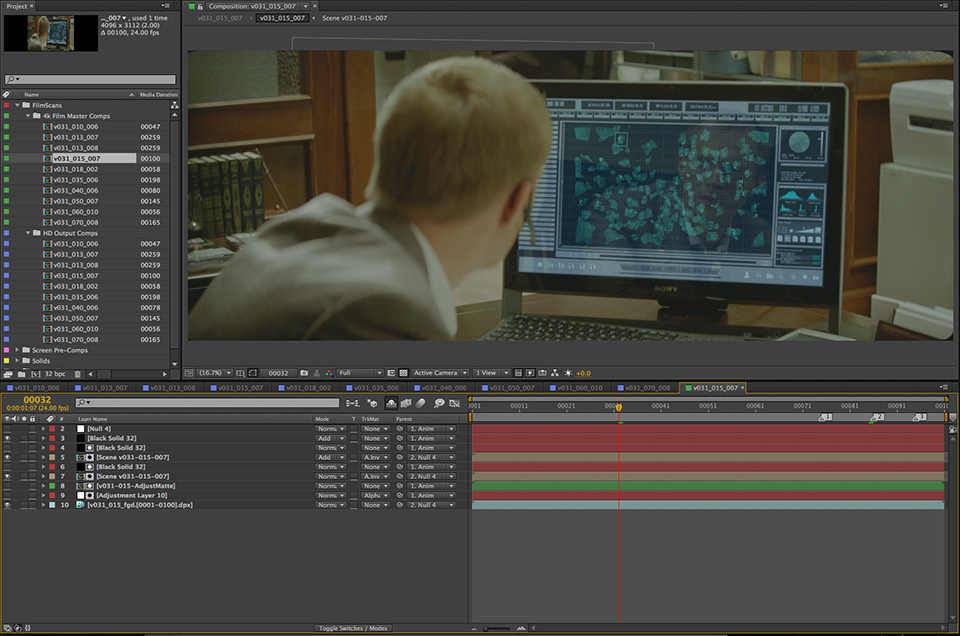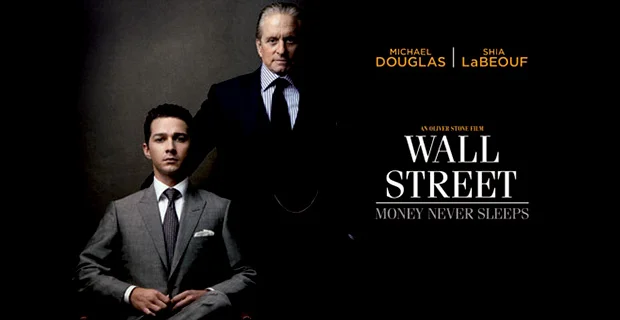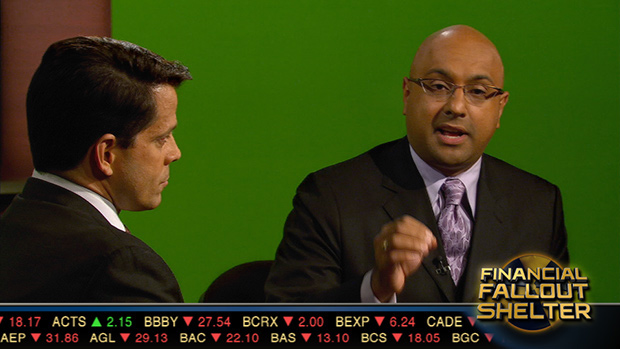In the Daily Planet set for Man of Steel, it needed to look and feel like a lived in functional newspaper office. We needed an easy way for our guys on set in Chicago to build multiple desktop computer screens for all the monitors on set.
Because of clearance issues, we couldn't use any actual existing operating system. Chris Kieffer designed a custom UI for our fake OS. I built a custom application for the film that allowed create multiple desktop layouts. Using sets of PNG files we could now just select a background, icon set and add and position windows and save a different layout on each on set computer.
I was also on the production in the California unit as a playback operator for the green screen in the tibetan tent scene. Since it was an old CRT Tube TV, I needed to synchronized it's refresh rate to the 24 frame film camera or there would be a rolling bar in the shot making it harder for the VFX guys to composite in post.
Because of the enormous amount of post production VFX that needed to happen on Man of Steel, I was asked to help out on the monitor replacement in the Daily Planet scenes.

Move mouse to see before & after (touch on left & right of image on a touch screen device)
I used Nuke for the tracking and composites, and color matched in DaVinci Resolve for editorial screenings.

Move mouse to see before & after (touch on left & right of image on a touch screen device)